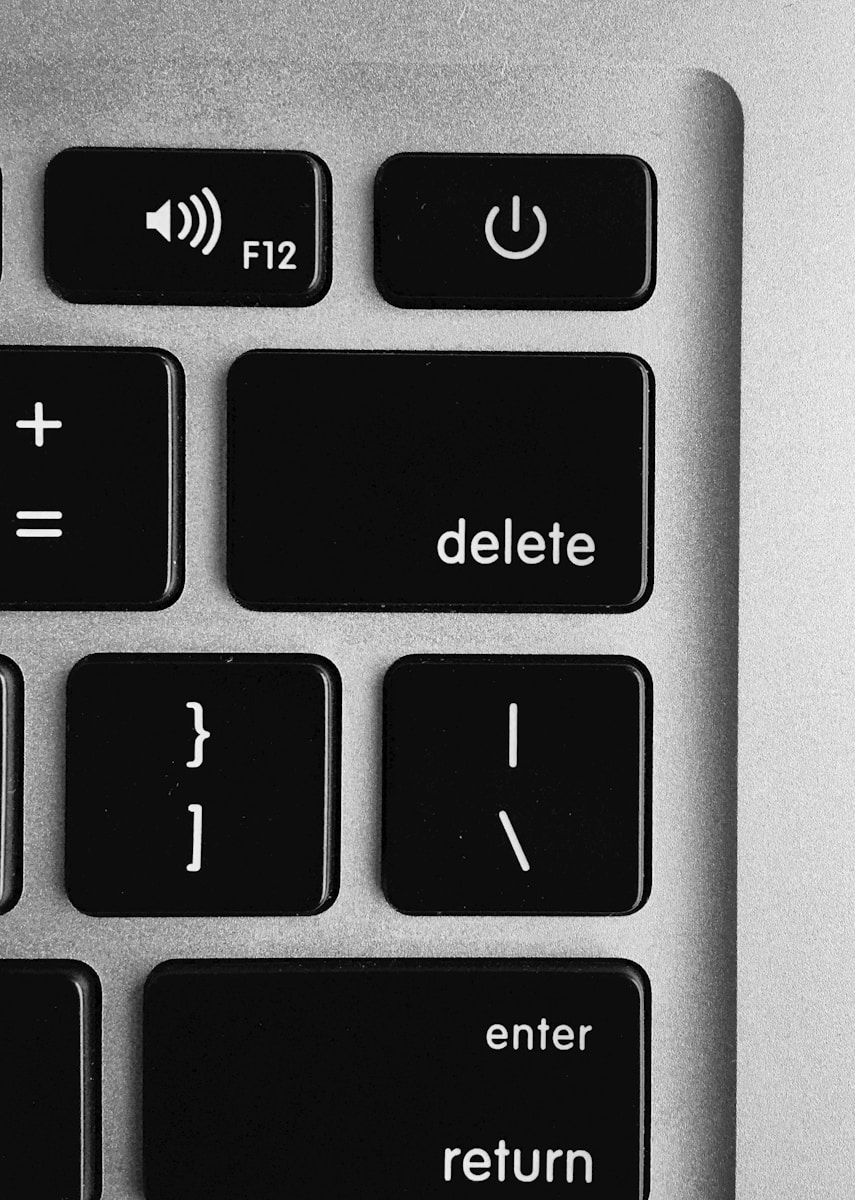Category: Power Automate
-

Using Power automate (Microsoft Flow) to assign permissions on a single item, folder or file is fairly easy, but can quickly become complicated, if you traverse through many sites and lists. This is a simple guide for the very basic setup. I often start by restoring the permissions for the item, so I know, there…
-

If you ever have to create a flow or a logic app where you need to listen for updates from several SharePoint lists, you actually need 2 flows. One flow to handle the subscriptions and retraction of the subscriptions and one to act, whenever anything happens on one of the lists, that you subscribe to.…
-

This issomewhat, what many will describe as a designflaw in SharePoint. It’s supposedto be “By Design”, but still, it’s just something that many peopleget very annoyed about. In SharePoint, if you create a Calculated column, which has a calculation that is based on something dynamic, like “=Today()”, you would expect that column to just display…